Estás mezclando cosas... una cosa es el log de subida de la plantilla que estará en /var/log/meteoclimatic.log y otra cosa el que pones de weewx.
Por lo que se ve weewx está intentando cargarse en modo Simulator. No tienes una Vue ?? Se te ha desconfigurado el archivo weewx.conf ??
vale...gracias por explicación.
A ver, entonces para empezar el archivo meteoclimatic.log no le tengo en esa ruta que me indicas:
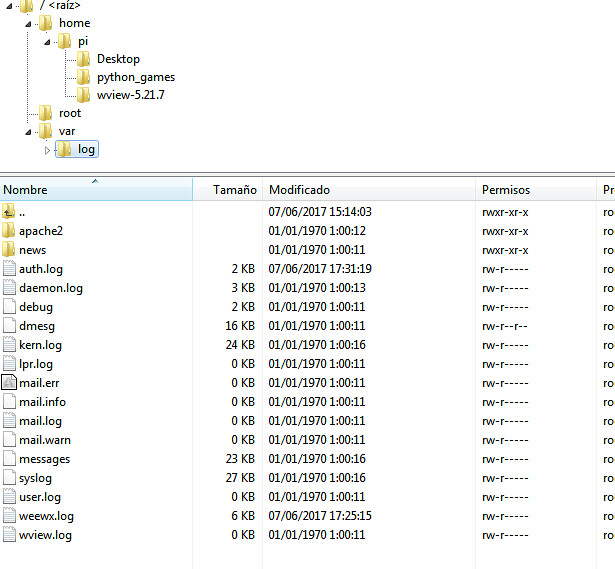 ubicacion inexistente
ubicacion inexistente by
david nuño, en Flickr
el único archivo con nombre meteoclimatic.log que tengo esta alojado en home/pi y es el que me descargué de la utilidad, dejo pantallazos con ubicacion y contenido de ese archivo:
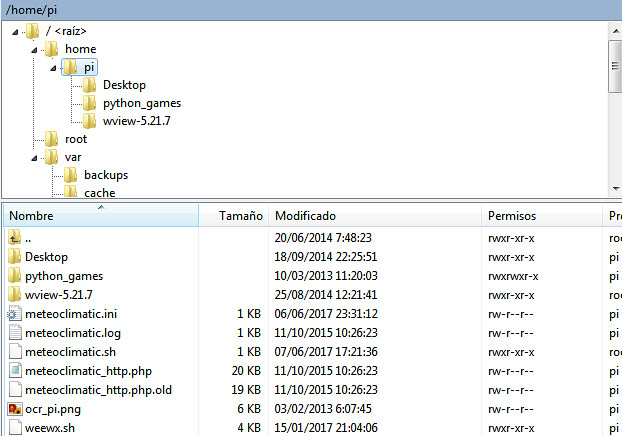 meteoclimatic log ubicacion
meteoclimatic log ubicacion by
david nuño, en Flickr
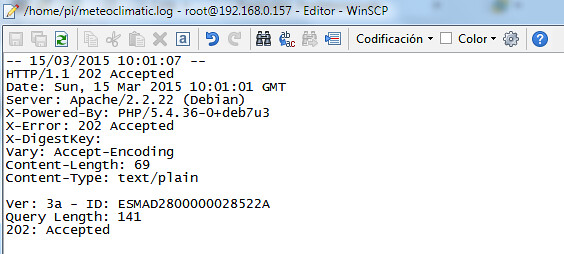 meteoclimatic log contrenido
meteoclimatic log contrenido by
david nuño, en Flickr
en cuanto al archivo weewx.conf, creo que está coirrecto:
[StdReport]
# Where the skins reside, relative to WEEWX_ROOT
SKIN_ROOT = /etc/weewx/skins
# Where the generated reports should go, relative to WEEWX_ROOT
HTML_ROOT = /var/www/html/weewx
# The database binding indicates which data should be used in reports.
data_binding = wx_binding
# Each of the following subsections defines a report that will be run.
[[StandardReport]]
# See the customizing guide to change the units, plot types and line
# colors, modify the fonts, display additional sensor data, and other
# customizations. Many of those changes can be made here by overriding
# parameters, or by modifying templates within the skin itself.
# The StandardReport uses the 'Standard' skin, which contains the
# images, templates and plots for the report.
skin = Standard
[[[Units]]]
[[[[Groups]]]]
group_altitude = meter
group_speed2 = km_per_hour2
group_pressure = hPa
group_rain = mm
group_rainrate = mm_per_hour
group_temperature = degree_C
group_degree_day = degree_C_day
group_speed = km_per_hour
[[FTP]]
# FTP'ing the results to a webserver is treated as just another report,
# albeit one with an unusual report generator!
skin = Ftp
# If you wish to use FTP, uncomment and fill out the next four lines.
#user = replace with the ftp username
#password = replace with the ftp password; put in quotes to guard against parsing errors.
#server = replace with the ftp server name, e.g, www.threefools.org
#path = replace with the ftp destination directory (e.g., /weather)
# Set to True for an FTP over TLS (FTPS) connection. Not all servers
# support this.
secure_ftp = False
# To upload files from something other than what HTML_ROOT is set
# to above, specify a different HTML_ROOT here.
#HTML_ROOT = /var/www/html/weewx
# Most FTP servers use port 21
port = 21
# Set to 1 to use passive mode, zero for active mode
passive = 1
[[RSYNC]]
# rsync'ing to a webserver is treated as just another report
skin = Rsync
# If you wish to use rsync, you must configure passwordless ssh using
# public/private key authentication from the user account that weewx
# runs as to the user account on the remote machine where the files
# will be copied.
#
# The following three lines determine where files will be sent.
#server = replace with the rsync server name, e.g, www.threefools.org
#path = replace with the rsync destination directory (e.g., /weather)
#user = replace with the rsync username
# Rsync can be configured to remove files from the remote server if
# they don't exist under HTML_ROOT locally. USE WITH CAUTION: if you
# make a mistake in the remote path, you could could unintentionally
# cause unrelated files to be deleted. Set to 1 to enable remote file
# deletion, zero to allow files to accumulate remotely.
delete = 0
##############################################################################
# This service acts as a filter, converting the unit system coming from
# the hardware to a unit system in the database.
[StdConvert]
# The target_unit affects only the unit system in the database. Once
# chosen it cannot be changed without converting the entire database.
# Modification of target_unit after starting weewx will result in
# corrupt data - the database will contain a mix of US and METRIC data.
#
# The value of target_unit does not affect the unit system for
# reporting - reports can display US, Metric, or any combination of units.
#
# In most cases, target_unit should be left as the default: US
#
# In particular, those migrating from a standard wview installation
# should use US since that is what the wview database contains.
# DO NOT MODIFY THIS VALUE UNLESS YOU KNOW WHAT YOU ARE DOING!
target_unit = METRIC # Options are 'US', 'METRICWX', or 'METRIC'
##############################################################################
# This section can adjust data using calibration expressions.
[StdCalibrate]
[[Corrections]]
# For each type, an arbitrary calibration expression can be given.
# It should be in the units defined in the StdConvert section.
# Example:
foo = foo + 0.2
##############################################################################
# This section is for quality control checks. If units are not specified,
# values must be in the units defined in the StdConvert section.
[StdQC]
[[MinMax]]
barometer = 26, 32.5, inHg
outTemp = -40, 120, degree_F
inTemp = 10, 120, degree_F
outHumidity = 0, 100
inHumidity = 0, 100
windSpeed = 0, 120, mile_per_hour
pressure = 24, 34.5, inHg
##############################################################################
# This section controls the origin of derived values.
[StdWXCalculate]
[[Calculations]]
# Derived quantities are calculated by this service. Possible values are:
# hardware - use the value provided by hardware
# software - use the value calculated by weewx
# prefer_hardware - use value provide by hardware if available,
# otherwise use value calculated by weewx
pressure = prefer_hardware
barometer = prefer_hardware
altimeter = prefer_hardware
windchill = prefer_hardware
heatindex = prefer_hardware
dewpoint = prefer_hardware
inDewpoint = prefer_hardware
rainRate = prefer_hardware
##############################################################################
# For hardware that supports it, this section controls how often the
# onboard clock gets updated.
[StdTimeSynch]
# How often to check the weather station clock for drift (in seconds)
clock_check = 14400
# How much it can drift before we will correct it (in seconds)
max_drift = 5
##############################################################################
# This section is for configuring the archive service.
[StdArchive]
# If the station hardware supports data logging then the archive interval
# will be downloaded from the station. Otherwise, specify it (in seconds).
archive_interval = 300
# If possible, new archive records are downloaded from the station
# hardware. If the hardware does not support this, then new archive
# records will be generated in software.
# Set the following to "software" to force software record generation.
record_generation = hardware
# Whether to include LOOP data in hi/low statistics
loop_hilo = True
# The data binding used to save archive records
data_binding = wx_binding
##############################################################################
# This section binds a data store to a database.
[DataBindings]
[[wx_binding]]
# The database must match one of the sections in [Databases].
# This is likely to be the only option you would want to change.
database = archive_sqlite
# The name of the table within the database
table_name = archive
# The manager handles aggregation of data for historical summaries
manager = weewx.wxmanager.WXDaySummaryManager
# The schema defines the structure of the database.
# It is *only* used when the database is created.
schema = schemas.wview.schema
##############################################################################
# This section defines various databases.
[Databases]
# A SQLite database is simply a single file
[[archive_sqlite]]
database_type = SQLite
database_name = weewx.sdb
# MySQL
[[archive_mysql]]
database_type = MySQL
database_name = weewx
##############################################################################
# This section defines defaults for the different types of databases.
[DatabaseTypes]
# Defaults for SQLite databases
[[SQLite]]
driver = weedb.sqlite
# Directory in which the database files are located
SQLITE_ROOT = /var/lib/weewx
# Defaults for MySQL databases
[[MySQL]]
driver = weedb.mysql
# The host where the database is located
host = localhost
# The user name for logging in to the host
user = weewx
# The password for the user name. Put in quotes to guard against parsing errors.
password = weewx
##############################################################################
# This section configures the internal weewx engine.
[Engine]
[[Services]]
# This section specifies the services that should be run. They are
# grouped by type, and the order of services within each group
# determines the order in which the services will be run.
prep_services = weewx.engine.StdTimeSynch
data_services = ,
process_services = weewx.engine.StdConvert, weewx.engine.StdCalibrate, weewx.engine.StdQC, weewx.wxservices.StdWXCalculate
archive_services = weewx.engine.StdArchive
restful_services = weewx.restx.StdStationRegistry, weewx.restx.StdWunderground, weewx.restx.StdPWSweather, weewx.restx.StdCWOP, weewx.restx.StdWOW, weewx.restx.StdAWEKAS
report_services = weewx.engine.StdPrint, weewx.engine.StdReport


